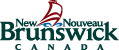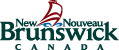If you are already an authenticated user of Self-Service Reporting (SSR), you can click on the link below to get access to your SSR Reports:
SSR Report Retrieval
(To access the old version of SSR Report Retrieval click on this link: OLD Version of SSR Report Retrieval )
If you or your company currently do not have access to SSR, you will first have to contact your SNB Account Manager to see if you are eligible to access the system.
If you are eligible, you will then need to create a Client Administrator account.
|
Client Administrator Registration Instructions:
- First, click this link to create your client administrator (CA) user ID.
- Once you have created your CA user ID, please complete the following form ensuring it includes your CA user ID or account number
- Mail and fax completed forms to SNB :
Service New Brunswick
Client Authentication Services
985, College Hill Road
P.O. Box 1998
Fredericton , N.B.
E3B 5G4
Fax: (506) 444-3033
- Upon receipt of your mail and/or your fax you will be contacted within 24 hours by email with the information needed to access your account.
- For any questions or comments, please contact [email protected]
Client Administrator Instructions and Video Tutorials
|
The following form may be completed on-line and printed. Mail to the address indicated on the forms.
If you require further access to any of SNB's Authenticated Client Services click on the link below.
 YOU WILL NEED the FREE Adobe Acrobat Reader to view, and print these forms. The FREE version of Acrobat Reader 4.0 or higher is required to input information on the form. YOU WILL NEED the FREE Adobe Acrobat Reader to view, and print these forms. The FREE version of Acrobat Reader 4.0 or higher is required to input information on the form.
|